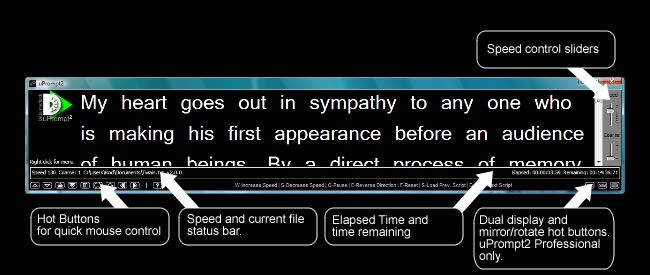uPrompt2 Home 2.2.1
Free Trial Version
Publisher Description
uPrompt2 Home is designed to be a very simple, yet effective teleprompter designed for the small business/home webcam producer. Using left-hand keyboard commands for controlling scripts, uPrompt2 Home leaves the right hand free for using the mouse. This makes uPrompt2 Home perfect for scrolling audio voice scripts while capturing video of other desktop applications or webcam presentations.
uPrompt2 Home has all the basic controls of professional teleprompter's such as: script pausing, speed control, reverse direction scroll, and multiple font sizes. uPrompt2 Home uses simple text (.txt) and Rich Text (.rtf) files for scripts making it extremely flexible. uPrompt2 Home also has the ability to queue multiple scripts and load them with one touch of the keyboard allowing multiple script presentations.
Whether you're a producer of YouTube length videos or instructional presentations for clients and customers, uPrompt2 Home is a great addition to the one-man-band video producer's toolbox.
After a 30 day trial, uPrompt2 Home becomes the freeware version uPrompt2 Free.
About uPrompt2 Home
uPrompt2 Home is a free trial software published in the Presentation Tools list of programs, part of Audio & Multimedia.
This Presentation Tools program is available in English. It was last updated on 20 March, 2024. uPrompt2 Home is compatible with the following operating systems: Windows.
The company that develops uPrompt2 Home is DataInterlock. The latest version released by its developer is 2.2.1. This version was rated by 2 users of our site and has an average rating of 2.5.
The download we have available for uPrompt2 Home has a file size of 2.10 MB. Just click the green Download button above to start the downloading process. The program is listed on our website since 2011-03-04 and was downloaded 192 times. We have already checked if the download link is safe, however for your own protection we recommend that you scan the downloaded software with your antivirus. Your antivirus may detect the uPrompt2 Home as malware if the download link is broken.
How to install uPrompt2 Home on your Windows device:
- Click on the Download button on our website. This will start the download from the website of the developer.
- Once the uPrompt2 Home is downloaded click on it to start the setup process (assuming you are on a desktop computer).
- When the installation is finished you should be able to see and run the program.